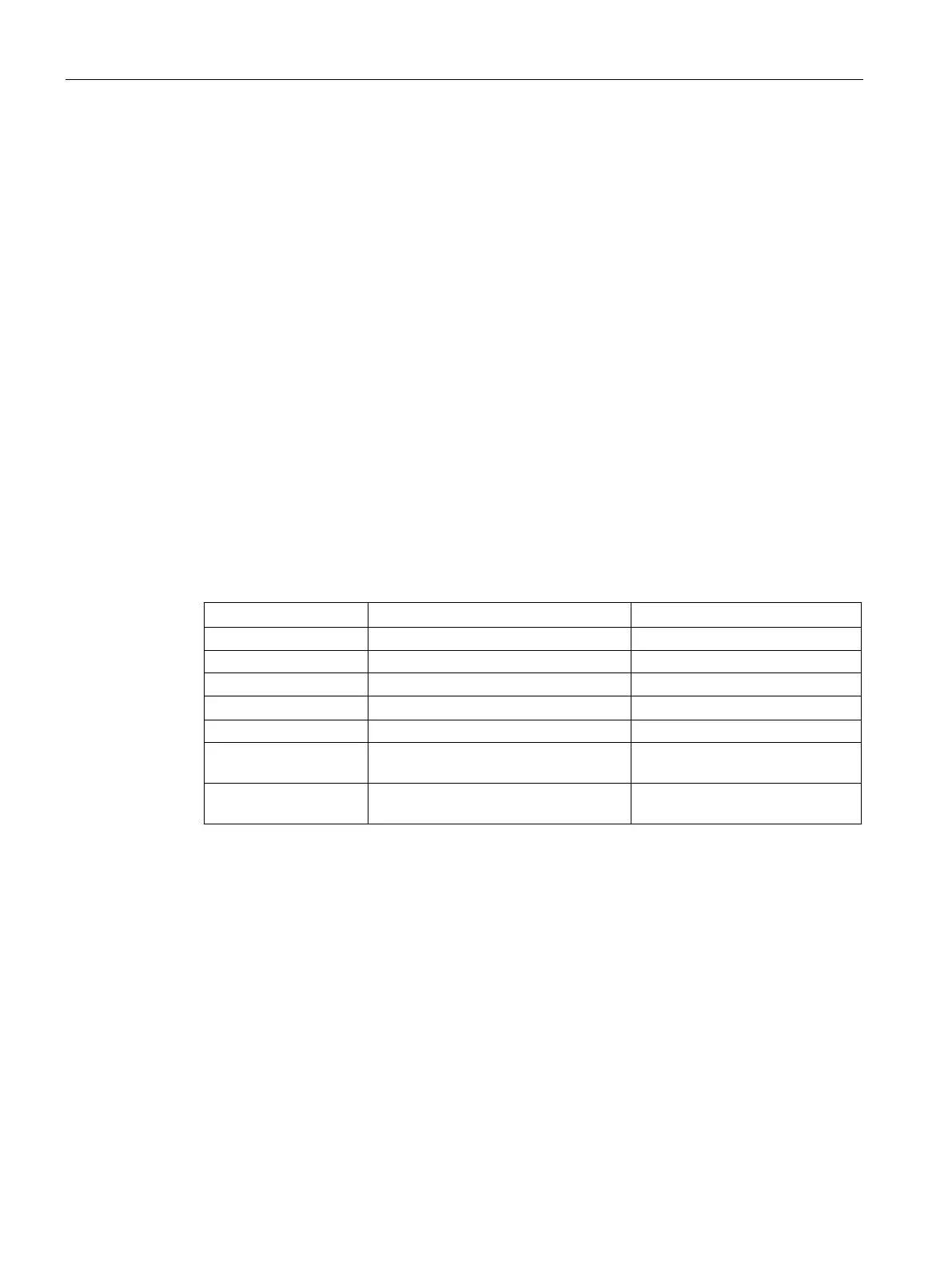Diagnostics
12.5 RMON
SCALANCE XM-400/XR-500 Command Line Interface (CLI)
812 Configuration Manual, 11/2015, C79000-G8976-C252-10
With this command, you configure an event in the RMON Event Table.
You specify its name and the owner and whether or not an SNMP trap is generated.
You are in the Global configuration mode.
The command prompt is as follows:
cli(config)#
Call up the command with the following parameters:
rmon event <number(1-52)>[description<event-description(127)>]
[owner<ownername(127)>][trap<notify(127)>]
The parameters have the following meaning:
User to which the event is assigned -
Specifies whether an SNMP trap
-
Name of the community to which the
max. 127 characters
The event is configured.
You delete an entry with the no rmon event command.
You display the RMON Event Table with the
show rmon events command.
You show the details of the SNMP community with the
show snmp community command.